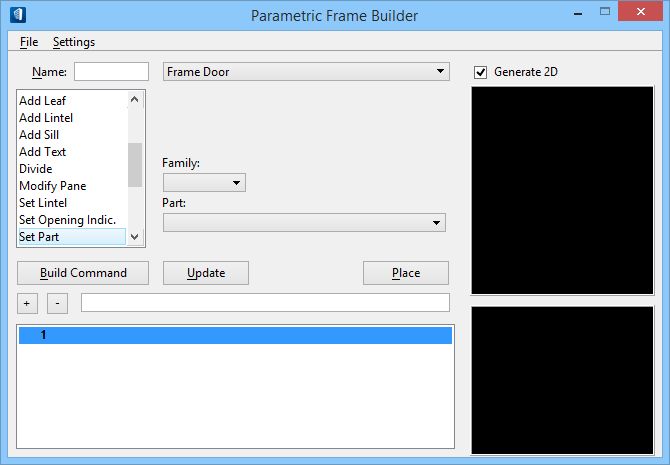| Frame
|
Sets the part for a window or door frame.
|
| Leaf
|
Sets the part for an opening leaf.
|
| Pane Default
|
Sets the part for the default pane. This pane is
added to each frame. Select the Modify Pane command to modify a pane in the
frame.
|
| Pane Glass 1
|
Sets the part for a glass pane.
|
| Pane Glass 2
|
Sets the part for a second type of glass pane.
|
| Pane Wood 1
|
Sets the part for a wooden pane.
|
| Pane Wood 2
|
Sets the part for a second type of wooden pane.
|
| Special Pane
|
Sets the part for a pane made of a special material
(aluminum or asbestos for example).
|
| Glazing Bars On Top of Glass
|
Sets the part for glazing bars on top of glass.
|
| Glazing Bars In Between Glass
|
Sets the part for glazing bars between glass.
|
| Opening Indicator
|
Sets the part for the opening indicator.
|
| Lintel I Beam
|
Sets the part for a metal I profile.
|
| Lintel L Beam
|
Sets the part for a metal L profile.
|
| Lintel Soldier Course
|
Sets the part for a brick lintel.
|
| Lintel Wood
|
Sets the part for a wooden lintel.
|
| Lintel Concrete
|
Sets the part for a concrete lintel.
|
| Lintel Prefab
|
Sets the part for a prefabricated lintel.
|
| Roller Blind
|
Sets the part for a roller blind.
|
| Outer Sill
|
Sets the part for an outer sill.
|
| Inner Sill
|
Sets the part for an inner sill.
|
| Trim
|
Sets the part for trim.
|